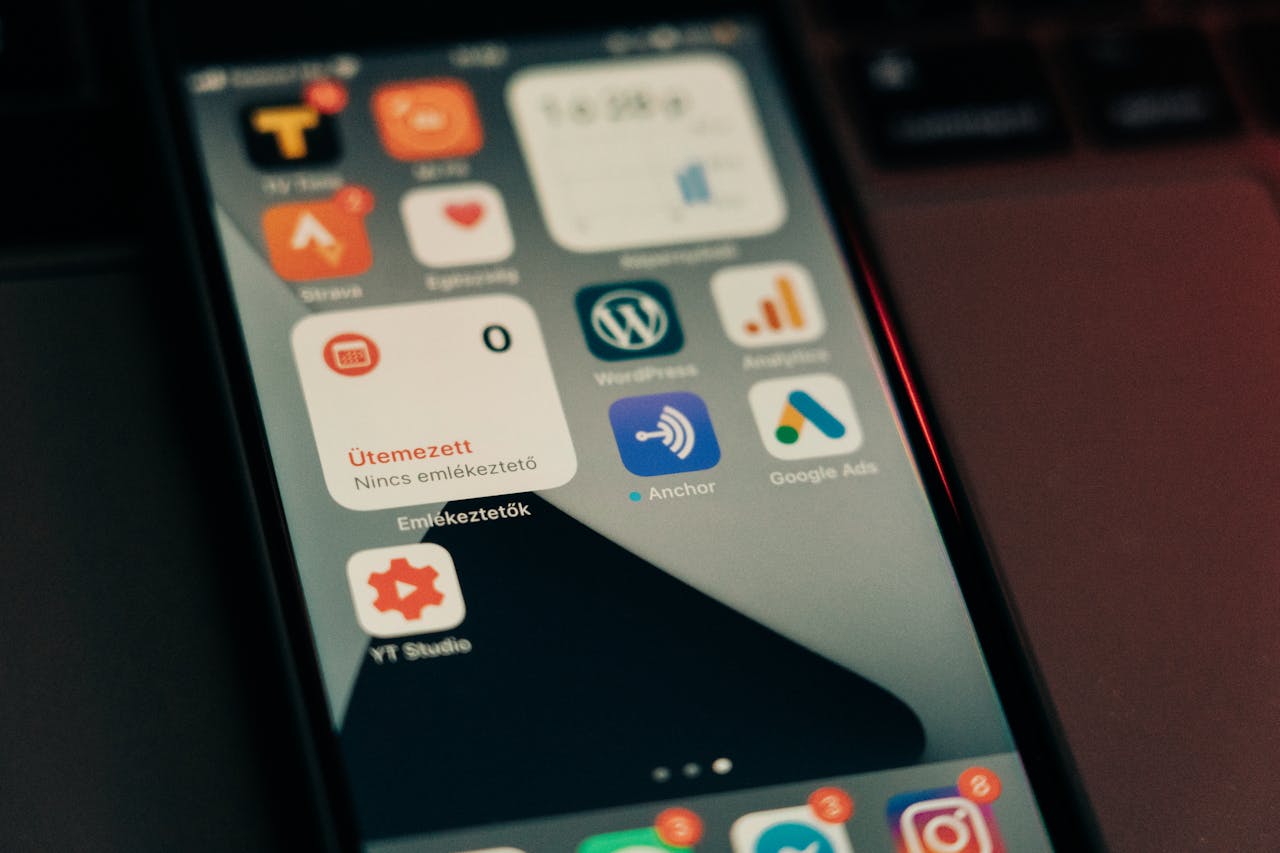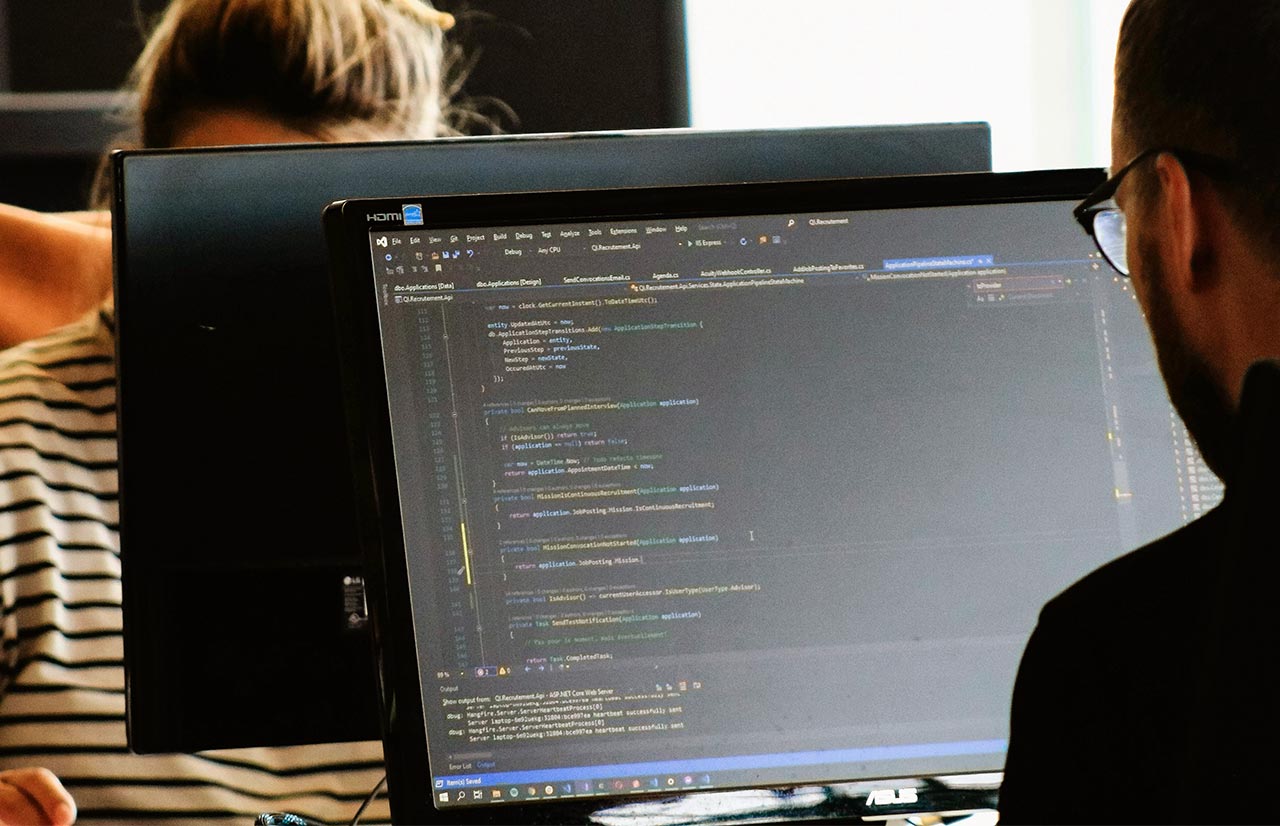As the world shifts increasingly toward mobile devices, ensuring your website is mobile-friendly is critical for success. WordPress makes it easier to build responsive, mobile-first designs, and with the addition of Progressive Web App (PWA) technology, you can create a seamless app-like experience for your users. This guide walks you through creating a mobile-first responsive website and turning it into a PWA.
Why Build a PWA?
Progressive Web Apps are websites that function like native apps, combining the best of both worlds. Key benefits include:
- Offline capabilities through caching.
- Push notifications to engage users.
- Faster load times with Service Workers.
- Home screen installation for easy access.
PWAs are particularly powerful for businesses looking to improve mobile user experience without investing in a fully native app.
Step 1: Design a Mobile-First Website
- Choose a Mobile-Optimized Theme
- Select a WordPress theme designed for responsiveness. Popular options include Astra, GeneratePress, or Hello Elementor.
- Make sure your theme supports Gutenberg or Elementor for easy customization.
- Focus on Core Web Vitals
- Ensure your website is fast, visually stable, and responsive.
- Use tools like Google PageSpeed Insights to test your site’s performance.
- Mobile-First CSS
- Write styles for smaller screens first, then scale up using media queries.
- Minimize heavy animations or complex layouts that can slow down mobile load times.
- Optimize Images and Assets
- Use responsive image attributes (e.g.,
srcset). - Compress images with plugins like Smush or ShortPixel.
Step 2: Install and Configure a PWA Plugin
To turn your WordPress site into a PWA, you’ll need a plugin. Some popular options include:
PWA by PWA Plugin Contributors
- Simple and lightweight.
- Adds the core functionalities like service workers and a web app manifest.
SuperPWA
- User-friendly interface.
- Includes offline support and installation prompts.
PWA for WP & AMP
- Advanced features like push notifications and compatibility with AMP pages.
Step 3: Optimize for PWA Functionality
- Cache Strategy
- Use caching plugins like WP Rocket alongside your PWA plugin to optimize performance.
- Ensure critical resources are cached for offline use.
- Offline Page
- Create a fallback page to display when users are offline.
- Set this page in your PWA plugin’s settings.
- Push Notifications (Optional)
- Use a plugin like OneSignal or Web Push Notifications by PushEngage.
- Notify users of updates, new posts, or offers.
Step 4: Test and Validate Your PWA
- Test Responsiveness
- Use browser developer tools to test your site on various devices.
- Validate that touch interactions, navigation, and loading times meet expectations.
- PWA Validation
- Use Lighthouse in Chrome DevTools to audit your site as a PWA.
- Address issues related to performance, accessibility, and best practices.
Conclusion
Creating a mobile-first responsive website and transforming it into a Progressive Web App with WordPress is an excellent way to enhance user engagement and provide a seamless experience. With responsive design principles, optimized assets, and the power of PWAs, your site will not only meet modern web standards but also deliver app-like functionality on mobile devices.
By leveraging tools and plugins available in the WordPress ecosystem, you can achieve this with minimal coding effort. Start your PWA journey today and bring the app experience to your audience!
Would you like webTECH to build you a PWA using WordPress? Contact us today.